How can I adjust my shipping schedule/frequency?Updated 6 months ago
Step 1: Log in to your Save Trees account using our passwordless login page
Step 2: We’ll send you your 4-digit code to the email address associated with your account.
Step 3: Once logged in, click on "Manage Subscriptions" on the right-hand side.
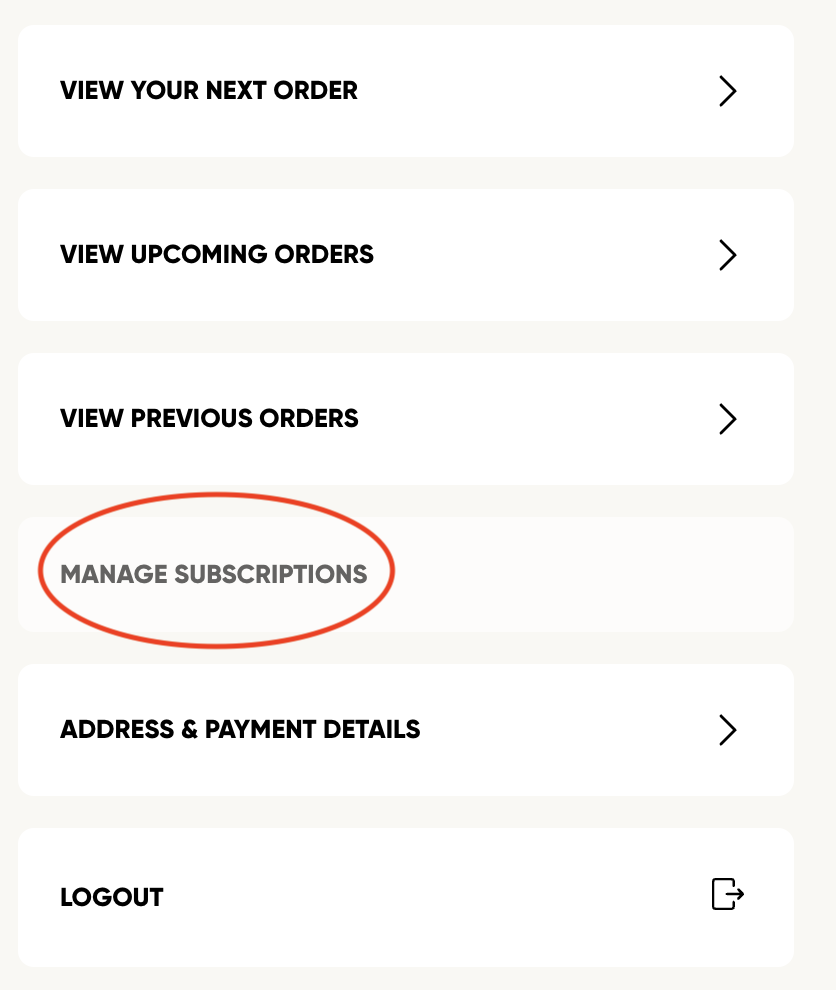
Step 4: Click the arrow on the subscription you would like to manage.
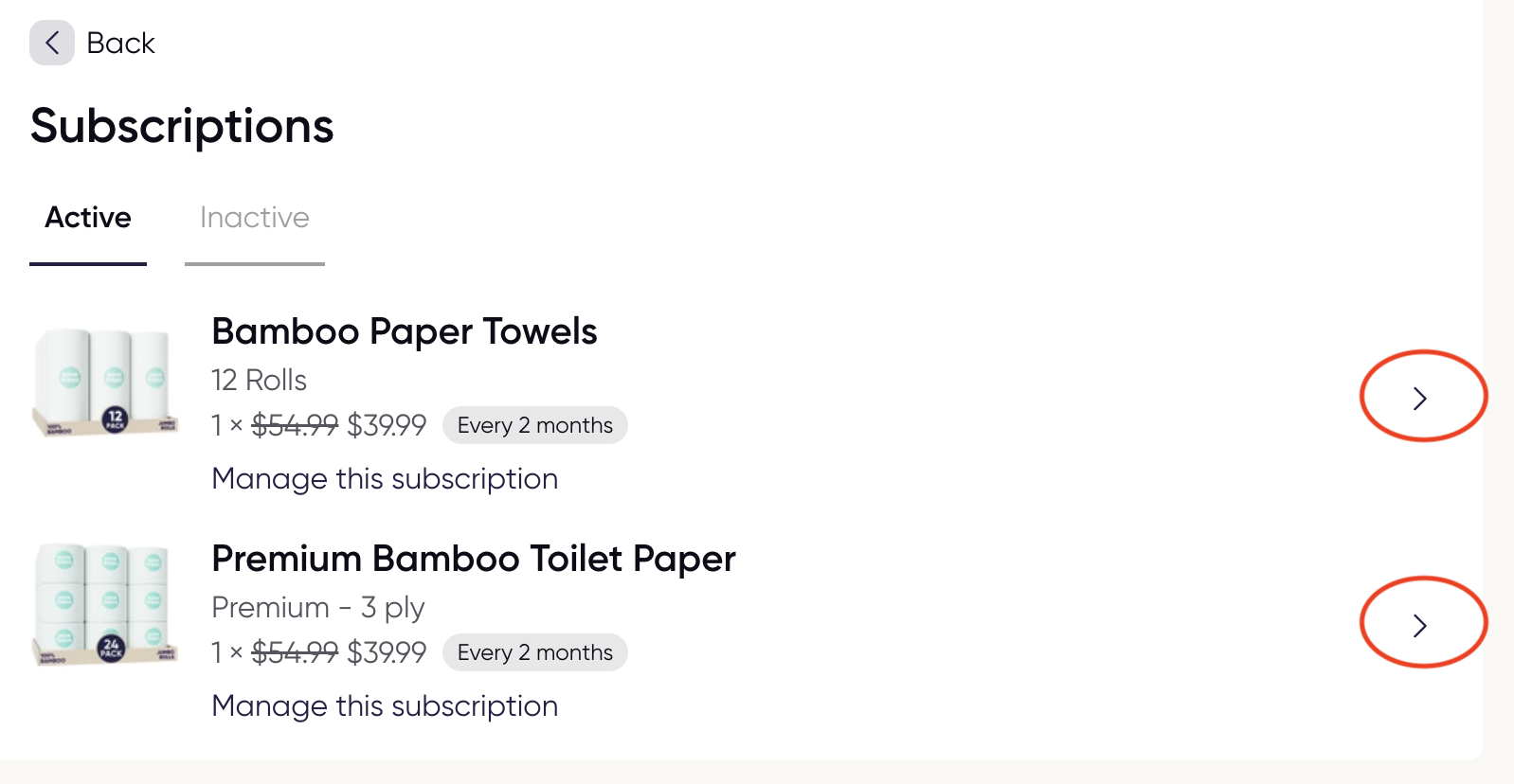
Step 5: To adjust your delivery frequency, choose any number of days, weeks, or months that fits your needs and hit "Save Changes".
*If you're overloaded, consider setting your delivery frequency to every 6 months or longer. This way you can use the 'Send Now' button in the customer portal to order when you need more, so you’re less likely to get overloaded again.
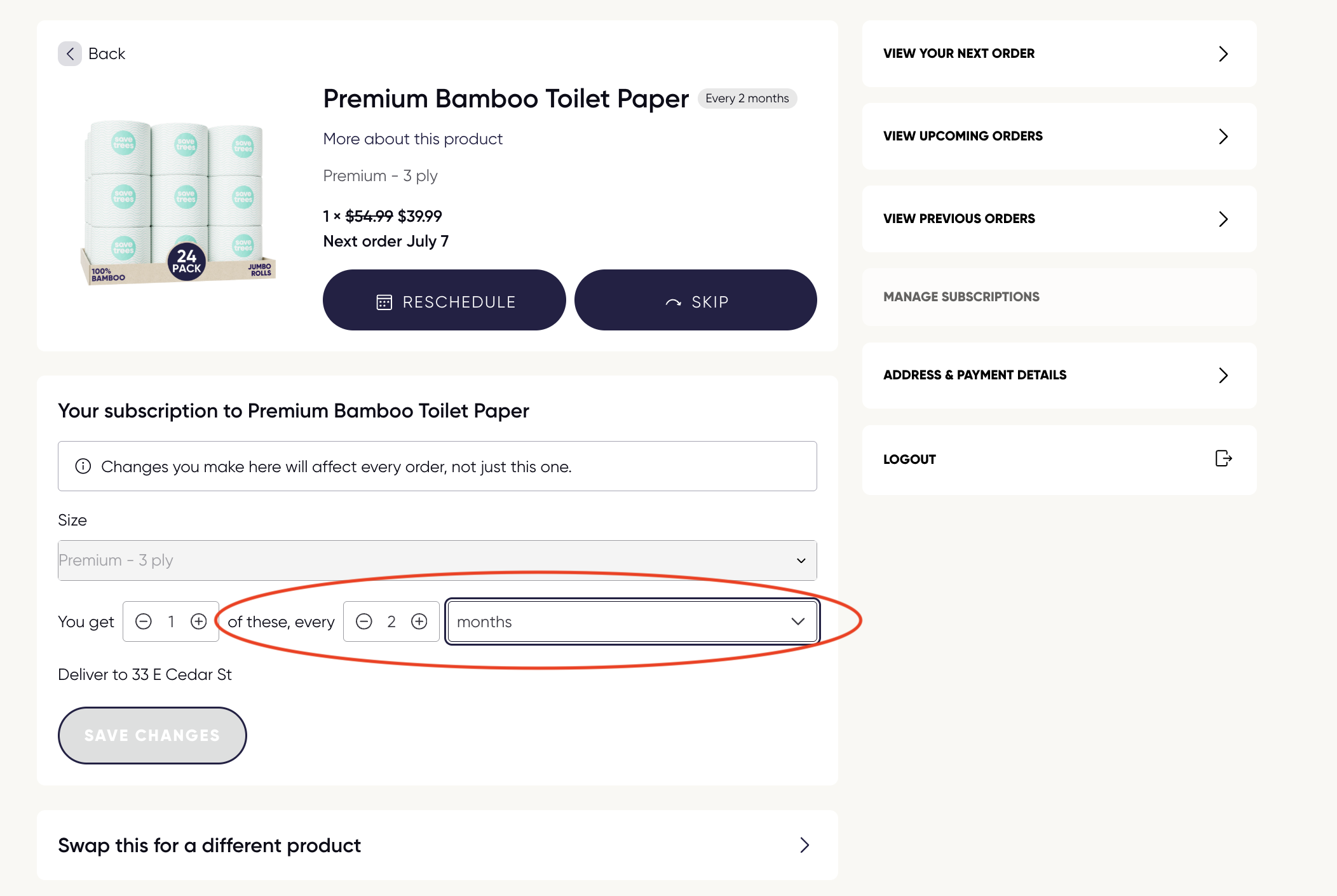
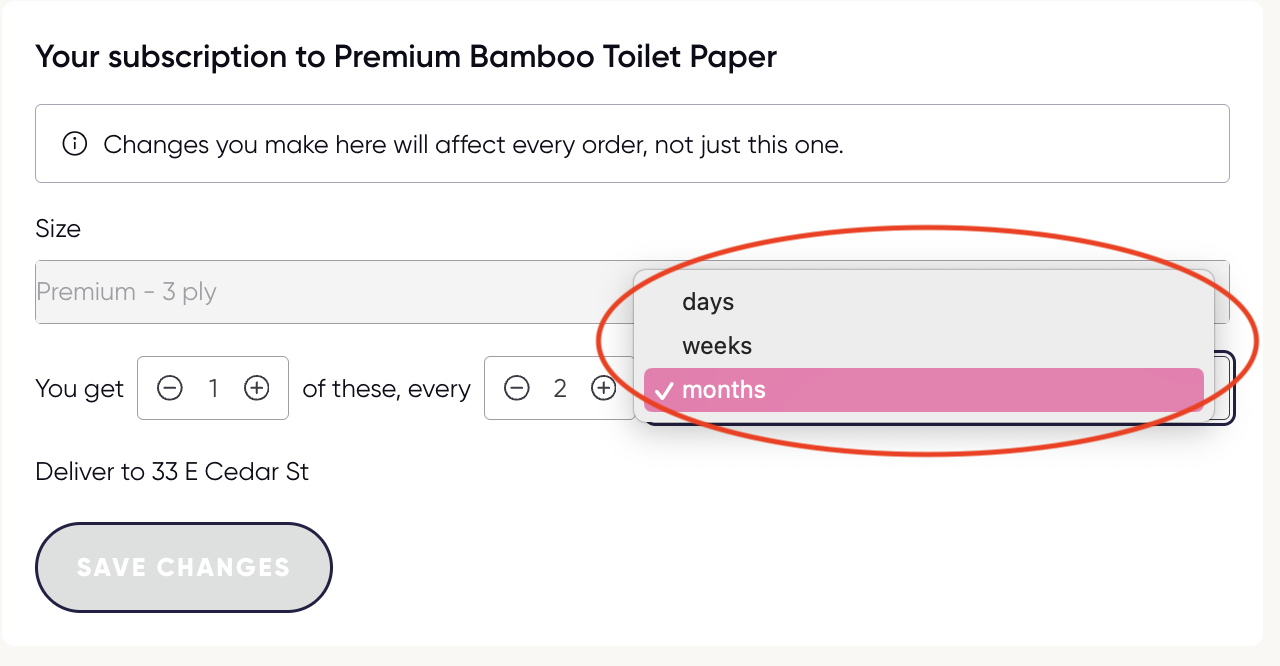
Step 6: You will see a green pop-up indicating your subscription has been updated.
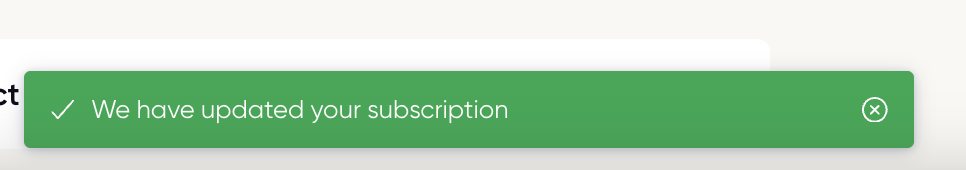
If you need further assistance, or cannot login to your account, please contact [email protected] and we will be glad to assist you!